In today's rapidly evolving technology landscape, AI-powered development tools have moved from experimental novelties to essential productivity multipliers. GitHub Copilot stands at the forefront of this revolution, offering enterprises the ability to dramatically accelerate development cycles while maintaining—or even improving—code quality.
Recent research from GitHub shows that teams implementing Copilot have seen developers complete tasks up to 55% faster while reporting higher job satisfaction. But like any transformative technology, the way you introduce Copilot to your organization can make the difference between game-changing success and frustrating friction.
Let's dive into the five critical steps that will ensure your GitHub Copilot rollout delivers maximum value for your software development team.
1. Start With a Strategic, Phased Implementation
While the excitement of new AI capabilities might tempt you to enable Copilot across your entire organization immediately, a more measured approach typically yields better results.
A smaller, more deliberate initial rollout helps you discover potential blockers and demonstrate early success. This strategic approach allows you to build confidence in the tool while addressing any challenges before they affect your broader team.
Begin by selecting a pilot group that represents the diversity of your development team—include junior developers, seasoned engineers, and technical leads from different functional areas. This cross-section approach ensures you'll identify how Copilot can best serve various development workflows and skill levels.
After running your pilot, gather feedback and success stories to build momentum for broader adoption. Document specific use cases where Copilot significantly improved productivity or quality—these concrete examples will be invaluable when expanding to additional teams.
2. Develop Comprehensive Training and Enablement Resources
GitHub Copilot is powerful, but it's not magic. Developers need to understand how to effectively integrate this AI pair programmer into their workflows to maximize its benefits.
Create a tiered training approach that includes:
- Introduction sessions explaining what Copilot is and its capabilities
- Technical workshops demonstrating effective prompt engineering for code completion and Copilot Chat
- Advanced sessions showing how to leverage Copilot for complex tasks like code refactoring and debugging
Cisco found success with this approach while rolling out GitHub Copilot to 6,000 developers. They partnered with GitHub's Premium Support team to host training sessions explaining Copilot's capabilities and best practices for writing useful prompts, followed by Q&A sessions to address developers' specific concerns.
Remember to emphasize that Copilot is meant to enhance developer capabilities, not replace expertise. The most successful implementations position Copilot as a productivity accelerator that handles repetitive coding tasks, freeing developers to focus on higher-level problem-solving and innovation.
3. Establish Clear Governance and Usage Guidelines
As with any AI tool, establishing clear governance policies for Copilot usage is essential for security, compliance, and effective implementation.
Create guidelines addressing:
- Security protocols for reviewing AI-generated code
- Best practices for handling potential intellectual property concerns
- Standards for when and how to leverage Copilot in your development lifecycle
- Processes for sharing effective prompts and techniques across teams
Be sure to emphasize that developers should always review and understand Copilot's suggestions before implementation. While Copilot is powerful, it can make mistakes, so validating suggestions is crucial.
For enterprises concerned about code security, GitHub has integrated robust security features into the Copilot ecosystem. Copilot includes vulnerability prevention systems that block insecure coding patterns like hardcoded credentials, SQL injections, and path injections, and it can be combined with other GitHub security tools for comprehensive protection.
4. Streamline Access and License Management
A frictionless access model dramatically improves adoption rates. Many successful organizations offer a fully self-service model where developers can claim a GitHub Copilot license without approval processes, removing barriers to usage.
If budget constraints make universal access impossible, prioritize teams working on new feature development, complex refactoring projects, or areas where developer productivity is most critical to business outcomes.
The licensing model for GitHub Copilot is straightforward:
- For organizations on GitHub Free, GitHub Team, or GitHub Enterprise Cloud, GitHub Copilot Business provides centralized management and policy control
- Enterprises using GitHub Enterprise Cloud can opt for GitHub Copilot Enterprise, which includes additional enterprise-grade capabilities and can index your organization's codebase for deeper contextual understanding
Consider integrating license management with your existing identity and access management systems to streamline provisioning and ensure licenses are efficiently allocated.
5. Implement Measurement and Continuous Improvement
To demonstrate the value of your Copilot investment and continuously improve its implementation, establish clear metrics for measuring impact.
Instead of immediately focusing on engineering scorecards like PR lead time or story points, initially concentrate on change management as your team integrates this new tool into daily practice.
Key areas to measure include:
- Developer adoption and usage patterns
- Sentiment analysis through surveys and feedback
- Time savings on specific development tasks
- Code quality metrics before and after Copilot implementation
Collect both quantitative and qualitative data to tell the complete story of Copilot's impact. Developer surveys provide insights into how Copilot has helped, what its shortcomings are, and what it's being used for.
Establish a feedback loop where developers can share successful prompts, techniques, and use cases. This knowledge sharing accelerates the learning curve and helps the entire organization benefit from individual discoveries.
The Future of Software Development Is Here
GitHub Copilot represents a fundamental shift in how software gets built. By following these five critical steps, your organization can harness this powerful AI tool to drive innovation, improve developer satisfaction, and deliver higher quality software faster than ever before.
The most successful Copilot implementations recognize that this isn't just about adding a new tool—it's about embracing a new paradigm of human-AI collaboration that amplifies human creativity and problem-solving abilities.
As you embark on your GitHub Copilot journey, remember that the goal is to enhance your development team's capabilities, not replace them. When implemented thoughtfully, Copilot becomes an invaluable partner that handles the mundane aspects of coding, freeing your developers to focus on the challenging, creative work that drives your business forward.
Ready to transform your development process? Start small, learn continuously, and watch as GitHub Copilot helps your team achieve new levels of productivity and innovation.
.svg)
.png)

